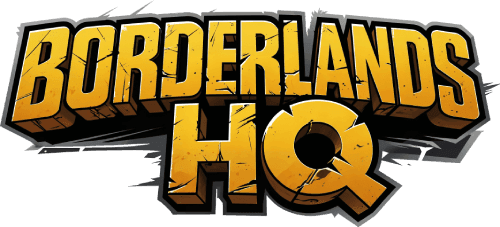Borderlands 4 offers a flexible multiplayer system designed to enhance the player experience through cooperation and competition. The game supports both online and local split-screen co-op on consoles, allowing friends to team up seamlessly whether they are on the same device or playing remotely. This design emphasizes teamwork by leveraging unique character abilities to complement each other during missions and combat.
Cross-platform play is a key feature in Borderlands 4, enabled by default via a SHiFT account, which allows players on different consoles and PC to connect easily. Parties can be formed through in-game invitations that pull from platform friends lists, and matchmaking options provide various modes based on mission types and player progress. Voice chat and social settings can also be adjusted to suit communication preferences within multiplayer sessions.
The multiplayer experience encourages collaboration but also offers opportunities to join random players through matchmaking, broadening the scope of gameplay beyond pre-arranged groups. While split-screen is limited to consoles, the inclusion of crossplay and a robust matchmaking system ensures players have multiple paths to connect and play together.
Key Takeaways
- Borderlands 4 supports online and split-screen co-op for flexible multiplayer sessions.
- Cross-platform play connects players across different devices with ease.
- Matchmaking offers options to join players by mission type and progress level.
Core Multiplayer Features
Borderlands 4 offers multiplayer with a focus on accessibility, player interaction, and convenience. It integrates cross-platform play, versatile matchmaking, and local co-op options, ensuring flexible gameplay styles and broad player compatibility.
Supported Platforms and Crossplay
Borderlands 4 supports multiple platforms, including PlayStation, Xbox, and PC (via Steam). Cross-platform play is a key feature, enabling players from different platforms to join the same game sessions.
To access crossplay, players must create and log into a SHiFT account through the in-game menu. This account links friends across platforms, allowing users to invite and team up regardless of their device.
Crossplay can be toggled on or off in session settings using the ‘Personal Crossplay’ option. However, if one party member disables crossplay, it is disabled for the entire group. This system ensures that crossplay is consensual for all participants.
Lobby and Matchmaking Systems
The lobby system in Borderlands 4 allows players to form parties by inviting friends directly from their platform’s friends list or via SHiFT usernames. This process is straightforward, requiring no tutorial completion before jumping into co-op gameplay.
Matchmaking is integrated to connect players with strangers based on mission progress and preferences. Players can select from categories such as Campaign, Ultimate Vault Hunter, Moxxi’s Big Encore Runs, and Weekly Wildcard to find suitable partners.
Matchmaking settings can be customized to adjust regional preferences and crossplay preferences, enhancing compatibility and latency performance for a smoother experience.
Split-Screen and Couch Co-Op Options
For consoles, Borderlands 4 supports local multiplayer through split-screen co-op, allowing two or more players to share a single system while playing together. This option caters to players who prefer offline multiplayer sessions.
Split-screen functionality is not available on PC versions of the game, meaning players on this platform must rely on online or network play for multiplayer engagements.
Local co-op maintains the series’ tradition of couch play but is limited to consoles, reflecting a typical design decision in modern multiplayer shooters.
Player Limits and Online Requirements
Borderlands 4 supports up to four players in a single multiplayer session, whether locally or online. This four-player cap is consistent across co-op modes and applies to both casual play and competitive or mission-based gameplay.
Online multiplayer requires an active internet connection, a platform-specific subscription if applicable (e.g., Xbox Live Gold or PlayStation Plus), and a SHiFT account for crossplay features.
Players can also choose voice chat settings within the options menu to customize communication preferences, including muting others or using push-to-talk.
This setup ensures a robust, user-friendly multiplayer system accommodating various player preferences and network conditions.
Gameplay Experience in Co-Op
Borderlands 4 multiplayer is designed to accommodate players at different skill and progress levels while maintaining fairness and enjoyment for everyone. The game adjusts challenges and loot independently for each player, enabling seamless cooperation. Progression, character development, and customizable difficulty options support diverse playstyles within the party.
Level Scaling and Loot Distribution
Enemies and challenges dynamically scale to each player’s level, allowing friends with differing progress to team up without imbalance. This system ensures that no player feels under- or over-leveled during missions or boss fights.
Loot is instanced individually, meaning each player receives unique drops tailored to their level and progression. Unlike Borderlands 2, loot is never shared or pooled, preventing conflicts over gear and providing a personal reward experience for all players.
This approach encourages teamwork while respecting individual advancement, as everybody can hunt for their own equipment without concerns about competition or missed opportunities.
Character Progression and Customization
In Borderlands 4 co-op, players maintain separate campaign saves and progression paths. Completing missions advances only the character who performed the task. This separation means progress cannot be transferred or shared directly between save files.
Character customization reflects personal playstyle, with skill trees and gear adjustments unaffected by teammate actions. Players can choose to keep campaign and multiplayer characters independent, focusing on different builds or strategies based on preference.
Progression consistency requires commitment to a single platform since cross-save is not supported at launch. Players should plan their primary platform carefully to avoid losing progress or gear across different devices.
Difficulty Settings and Playstyles
Borderlands 4 introduces individually adjustable difficulty scaling during co-op. Each player can select their preferred challenge level, allowing friends with varying skill sets to enjoy the game without frustration or excessive difficulty.
The game adapts enemy strength and aggression to meet the combined levels and choices of the group while letting each member tailor their personal experience.
This system supports diverse playstyles, from casual exploration to intense combat, making multiplayer flexible for both newcomers and veterans familiar with Borderlands 2’s co-op mechanics.